Microsoft Project Fundamentals
Effectively utilize Microsoft Project to take your project management to the next level
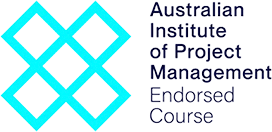
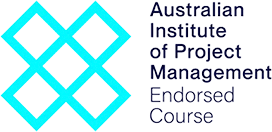
































































Listen to one of our facilitators explain our Microsoft Project Fundimentals course.
Microsoft Project Fundamentals
By the end of this course, users should be very comfortable:
- Understanding and navigating Microsoft Project tables and views
- Setting up project calendars, entering working and non-working times
- Creating a new project from scratch
- Creating tasks, entering task durations, summary tasks and milestones
- Entering complex relationships including lag and lead time
- Establish a resource pool, assigning resources, identifying over-allocations and levelling resources
- Applying task constraints and deadlines
- Project monitoring including baseline analysis
Who is this Microsoft Project Fundamentals Course for?
This course is designed for attendees of the Project Planning Breakthroughs program and, individuals who are responsible for monitoring the execution of a project and/or have multiple projects to administer.
How will this course benefit me or my business?
This program will enable participants to avoid common pitfalls and become competent users of Microsoft Project. By the end of this training, users should be comfortable using the program, by being able to create and manage a reasonably complex project
Upcoming Microsoft Project Course Dates
Choose from the dates below to secure your enrolment in one of our upcoming classes
Microsoft Project Fundamentals (Virtual)









Project Planning Breakthroughs (Virtual)









Don't see what you're looking for? Enquire now to learn about future courses or in-house options!
Make an Enquiry

"Thank you Jackie so much again for putting together such an insightful presentation. As I mentioned, the feedback so far has been really positive and a few people I have spoken to in the office today have already made some tweaks to their default settings. Your presentation skills were some of the best I’ve seen, and I was impressed with how you were able to navigate between screens despite the technical challenges. Thank you again!"


"As a school Principal, I greatly value practical training that delivers immediate and measurable improvements in productivity. The "Working Sm@rt with Microsoft Outlook" workshop facilitated by Priority Management exceeded all expectations."


“I recently had the privilege of taking a refresher course on Microsoft Outlook, and it was nothing short of transformative. It was a wake-up call for me, realizing that I had been using Outlook for years, yet there was so much more to learn and exploit.”


“It changed my life really. I felt like I’d been baptized at the end- I really felt so much lighter and freer! I’m in control of my life, actually I can, I can work the way I want to work.”


“Enjoyed the session and got a few great tips and better ideas on managing emails and tasks thanks so much.”


“Working with Priority Management as an organisation, [I’ve learned] that it’s not actually about the computer programs. It’s about the way in which you use those to work together.”


“Went into the course thinking I would learn a few tips on using MO more efficiently, came out with a breakthrough on how I could be the high performer I want to be and still have a life.”


“They’re always there to support you and they’ve even made the Most staunchly paper driven people challenge what they do and find a way to be paper light, if not paper gone.”



“Outlook to me was just a repository for emails, but now it is transformed into a powerful automated planning tool. Thank you Mary! I also like how you consider typography when setting up the layout and solution.”


“Such a great course. Thoroughly enjoyed the training and learned so many new things that I know will benefit both myself and the organisation.”
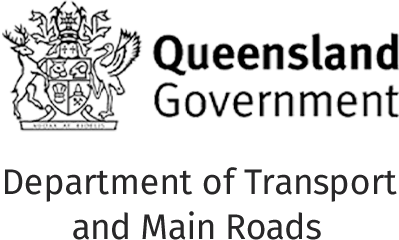
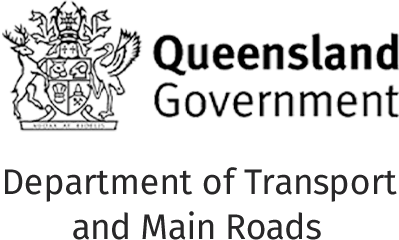
“I had no idea of how much I didn’t know. This is a game changer for efficiency and organisation.”
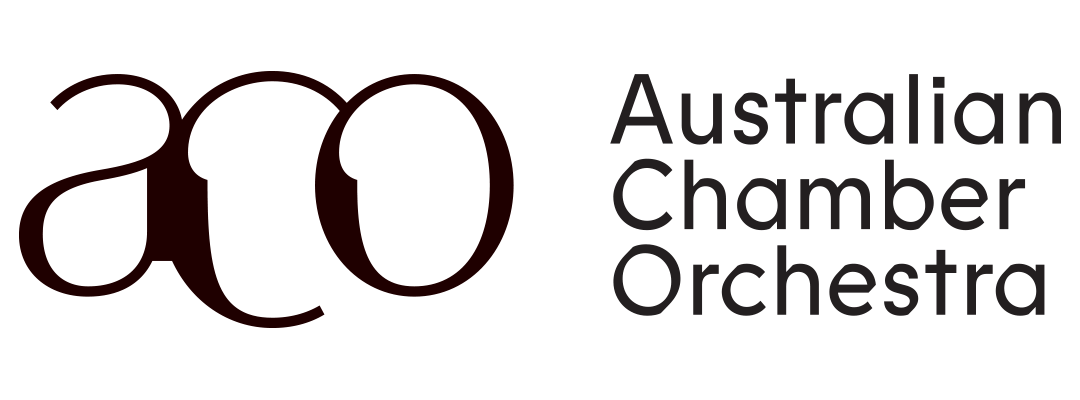
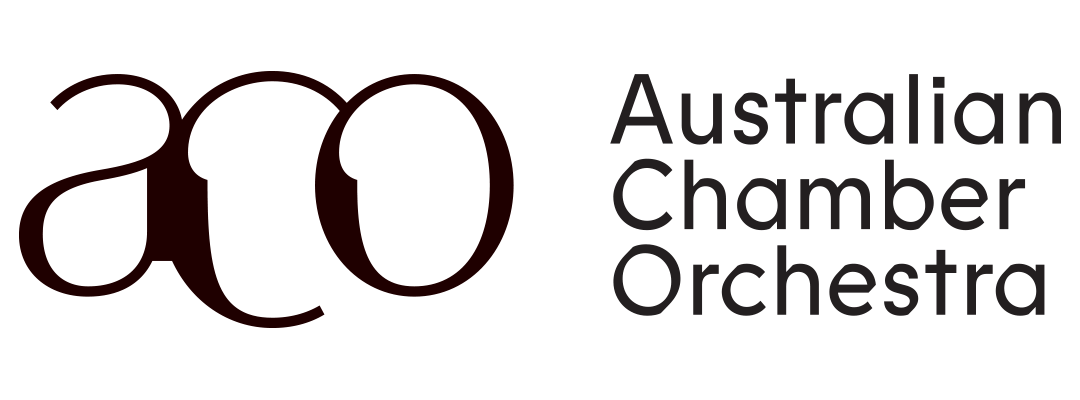
“The Australian Chamber Orchestra has engaged Priority for 15 years to conduct Outlook training, which is considered an important component of our induction process to assist with productivity. It’s always a pleasure to liaise with Priority Management. As a participant, I found the online workshop to be informative, educational, fun, and engaging.”


“Thanks for putting on such amazing training sessions for our employees over the past 2 weeks, we have had incredible feedback about how valuable they found the Outlook training and how great a facilitator Dani is. One employee reached out saying it was the best training she has ever done, which is a testament to how good the content and facilitators are!”



“Mary was very knowledgeable on the material and able to answer any queries quickly and effectively, there are many strategies that I took from the training that will allow me to build on previous knowledge and be more effective working within Outlook.”


“A HUGE thank you for the OneNote training that I completed. Having completed courses previously, I was expecting similar basic content and a struggle to say engaged. I was pleasantly surprised by Marys knowledge and ability to engage all attendees from beginners through to more advanced users, covering a range of skills, including more advanced use scenarios. I learnt a lot and have already applied many of the skills that I learnt.”


"But also the programs were fabulous because they are really practical. It’s not just here’s how you use it. It’s really about how you embed it into your everyday work life which is what I like about it."


"Thank you Jackie so much again for putting together such an insightful presentation. As I mentioned, the feedback so far has been really positive and a few people I have spoken to in the office today have already made some tweaks to their default settings. Your presentation skills were some of the best I’ve seen, and I was impressed with how you were able to navigate between screens despite the technical challenges. Thank you again!"


"As a school Principal, I greatly value practical training that delivers immediate and measurable improvements in productivity. The "Working Sm@rt with Microsoft Outlook" workshop facilitated by Priority Management exceeded all expectations."


“I recently had the privilege of taking a refresher course on Microsoft Outlook, and it was nothing short of transformative. It was a wake-up call for me, realizing that I had been using Outlook for years, yet there was so much more to learn and exploit.”


“It changed my life really. I felt like I’d been baptized at the end- I really felt so much lighter and freer! I’m in control of my life, actually I can, I can work the way I want to work.”


“Enjoyed the session and got a few great tips and better ideas on managing emails and tasks thanks so much.”


“Working with Priority Management as an organisation, [I’ve learned] that it’s not actually about the computer programs. It’s about the way in which you use those to work together.”


“Went into the course thinking I would learn a few tips on using MO more efficiently, came out with a breakthrough on how I could be the high performer I want to be and still have a life.”


“They’re always there to support you and they’ve even made the Most staunchly paper driven people challenge what they do and find a way to be paper light, if not paper gone.”



“Outlook to me was just a repository for emails, but now it is transformed into a powerful automated planning tool. Thank you Mary! I also like how you consider typography when setting up the layout and solution.”


“Such a great course. Thoroughly enjoyed the training and learned so many new things that I know will benefit both myself and the organisation.”
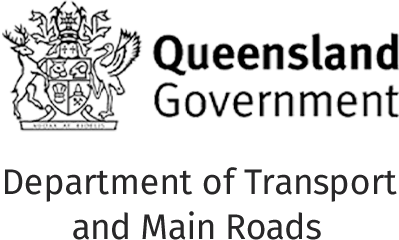
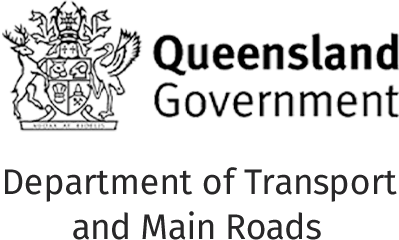
“I had no idea of how much I didn’t know. This is a game changer for efficiency and organisation.”
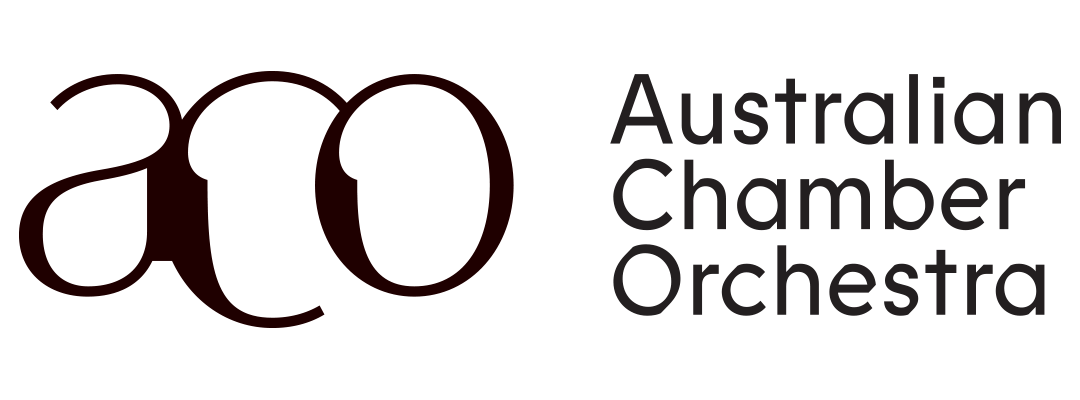
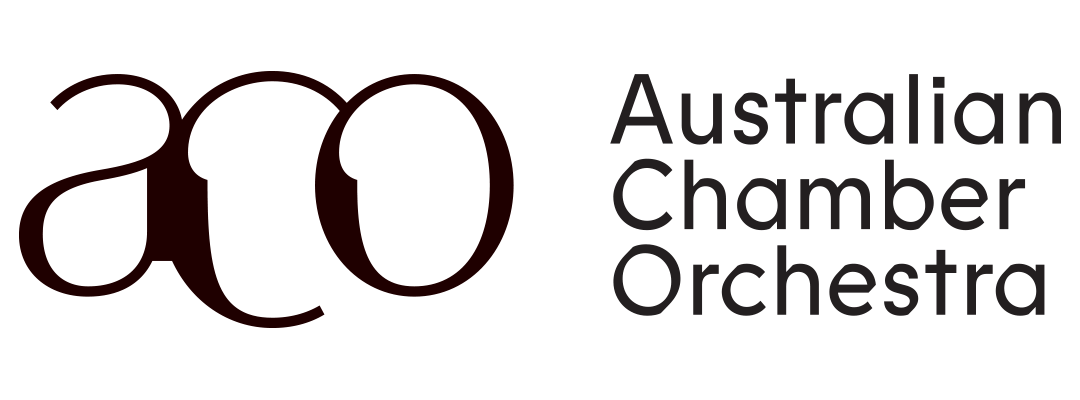
“The Australian Chamber Orchestra has engaged Priority for 15 years to conduct Outlook training, which is considered an important component of our induction process to assist with productivity. It’s always a pleasure to liaise with Priority Management. As a participant, I found the online workshop to be informative, educational, fun, and engaging.”


“Thanks for putting on such amazing training sessions for our employees over the past 2 weeks, we have had incredible feedback about how valuable they found the Outlook training and how great a facilitator Dani is. One employee reached out saying it was the best training she has ever done, which is a testament to how good the content and facilitators are!”



“Mary was very knowledgeable on the material and able to answer any queries quickly and effectively, there are many strategies that I took from the training that will allow me to build on previous knowledge and be more effective working within Outlook.”


“A HUGE thank you for the OneNote training that I completed. Having completed courses previously, I was expecting similar basic content and a struggle to say engaged. I was pleasantly surprised by Marys knowledge and ability to engage all attendees from beginners through to more advanced users, covering a range of skills, including more advanced use scenarios. I learnt a lot and have already applied many of the skills that I learnt.”


"But also the programs were fabulous because they are really practical. It’s not just here’s how you use it. It’s really about how you embed it into your everyday work life which is what I like about it."


"Thank you Jackie so much again for putting together such an insightful presentation. As I mentioned, the feedback so far has been really positive and a few people I have spoken to in the office today have already made some tweaks to their default settings. Your presentation skills were some of the best I’ve seen, and I was impressed with how you were able to navigate between screens despite the technical challenges. Thank you again!"


Learn more about Microsoft Project Fundamentals
Overview
Audience
Format
What's Included
Unit 1 – Take a Quick Tour
- Opening a Template
- Viewing and understanding Gantt Entry / Gantt Schedule / Gantt Cost, etc.
- Inserting, re-naming and hiding fields
- Displaying and editing the View Bar
- View Bar Icons
- Relationship Models (Dynamic Scheduling)
- Linking and unlinking tasks
- Splitting tasks
- Adding Summary Headings and Milestones
- Using the Outline Tool
- Viewing the task information box
- Moving about a Sheet
Unit 2 – The Upsize Project
- New Project Overview
- Understanding the Upsize Project
- General Manager (GM)
- Director of Information Technology (DIT)
- Personnel and Administration Manager (PAM)
- Building and Maintenance Services Technician (BMST)
Unit 3 – Creating a New Project
- Setting Specific Calendar Options
- Pitfalls in Changing Options
- Adjusting the Standard Calendars
- Creating a New Calendar
- Specifying Project Summary Information
- Specifying Project Information
Unit 4 – Creating Tasks
- Overview of Creating Tasks
- Entering Tasks
- Creating Summary Tasks
- Working with Summary Tasks
- Entering Milestones
- Format Task Names
Unit 5 – Task Durations and Checking Status
- Task Duration Overview
- Entering Task Durations
- Upsize Durations
- Checking Project Status
- Understanding Project Slack
Unit 6 – Creating Task Relationships
- Overview of Creating Relationships
- Entering Lag Time Entering Lead Time
- Creating Relationships Using the Link Tool
- Creating Relationships Using Task Entry
- Using Task Information for Relationships
- Creating Relationships in a Sheet
Unit 7 – Resourcing a Project
- Overview of Resourcing
- Creating a Resource Pool
- Assigning Calendars to Resources
- Adjusting Resource Information
Unit 8 – Assigning Resources
- Overview of Assigning Resources
- Assigning Part Time Resources Assigning Resources Using Task Entry View
- Effort Driven Logic
- Assigning Resources in Task Information
- Assigning Resources in a Sheet
- Assigning Resources That You Don’t Have
- Assigning ALL remaining resources
Unit 9 – Resource Levelling
- Resource Levelling Overview
- Tracking Down Overallocations
- Assigning Overtime
Unit 10 – Constraints and Deadlines
- Overview of Constraints & Deadlines
- Reviewing Our Project
- Adding a Constraint
- Creating a Deadline
Unit 11 – Project Monitoring
- Overview of Project Monitoring
- Creating A Baseline
- Getting Project to Update Progress
- Manually Updating Task Progress
- Tracking Actuals on a Gantt Chart
- Using the Tracking Box
- Viewing Task Slippage
This workshop is suitable for new users through to self-taught, long-term users of Microsoft Project. Users who are responsible for monitoring the execution of a project and/or have multiple projects to administrator.
- 1-Day facilitator-led session (face to face)
or
- 2 x 4 Hours live online facilitation (virtual)
This workshop is not suitable for Mac Users. Should you have a Microsoft Office for Mac training requirement, please contact us for assistance.
- Comprehensive Learning Guide
Dont have your own laptop?
We have modern HP laptops available for hire!
HP EliteBook Touchscreen Tablet laptops (with mouse) (11 available)
- Rental cost to client $95+GST per laptop + transport
- Running Windows 11
- Running Office 365
- Word
- Excel
- PowerPoint
- Outlook
- OneNote
- Added only if required - MS Project, MS Visio


Organise with one of our team when making your booking or get in touch with us here
Submit an Enquiry



Priority Management is a Recognised Training Organisation (RTO number: 90911) and issues nationally recognised qualifications and statements of attainment.
Lead your team to success with industry-leading project management training
Achieve your goals, get more done and see your team thrive with our advanced project management short courses and qualifications.
Enrol TodayFrequently Asked Questions
Want to know more?
Browse our frequently asked questions, or get in touch with one of our friendly training experts today!
The best project management course will completely depend on your situation. For example, are you an executive looking at upskilling your project leaders or team? Or are you an individual looking at developing your experience and qualifications for future job applications?
We offer a wide range of short courses, workshops and nationally accredited project management qualifications to offer a complete solution for whatever you are hoping to achieve. If you're unsure which project management course is for you, your team or your business, contact us today, and one of our training experts will help you find what you are looking for.
According to the National Skills Commission, Project Management roles are in high demand all over Australia. In fact, the Project Management Institute released a study demonstrating that the need for project managers will grow by another 33% in the next 5 years.
The world is changing fast, and businesses need to continually grow, innovate and adapt. Skilled project managers are the leaders who can make change happen, come up with new ideas and implement them. As a result, the job prospects for project managers have never been better, making project management qualifications an appealing addition to your resume for any recruiter or employer.
The truth is, many people are finding themselves in jobs requiring project management skills that they've never been taught. The workplace is fast evolving to keep up with global change, and that has impacted many jobs, seeing many people thrown into project management roles with no experience or training.
If you find yourself in this predicament, you'll know that it is possible to be a project manager with no experience, but it isn't easy. The training and experience you'll get through our project management courses will give you the tools, skills, knowledge and understanding to tackle the project management elements of your job and make them a success. We will teach you methodologies and skills to make your team work better, help you achieve more, and do so by working smarter with less stress and time pressure.
Project management is a workplace skill that you need to invest in. Like learning anything, you'll have to study and involve yourself in learning the skills you need, but with the right trainers and materials, it doesn't have to be hard to learn.
Our trainers are highly experienced and have been teaching project management to businesses, companies and individuals all over the world for many years. We have developed courses that are engaging and full of high-quality materials to make your learning process enjoyable.
Your career path to becoming a project manager can vary depending on your industry and its qualification requirements. Some industries don't require formal qualifications, though they may help secure you a position over another candidate. Other industries may encourage formal qualifications.
We Pride Ourselves
We have been 40 years in Business and with over 2.2 Million participants and a lifetime membership, we are super proud of Priority Management.
