How to Search in Microsoft Teams
Why? So you can quickly search for messages, files and more from your Teams app.
- Open the Teams app
- Click Search field at top of screen

- Type a search keyword for a contact, group chat name, or file
- An initial quick search will appear as you type
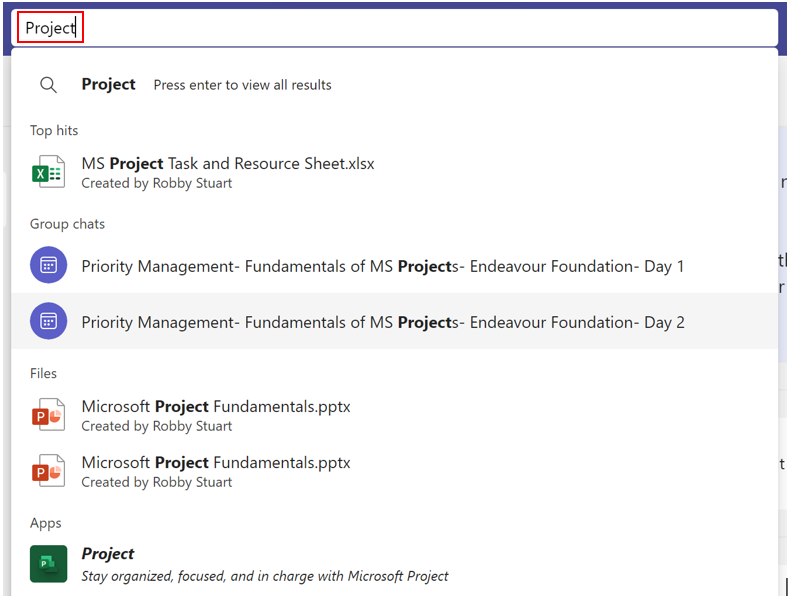
- Press Enter on your keyboard to launch full search view
- You can now browse search results from Messages, People or Files
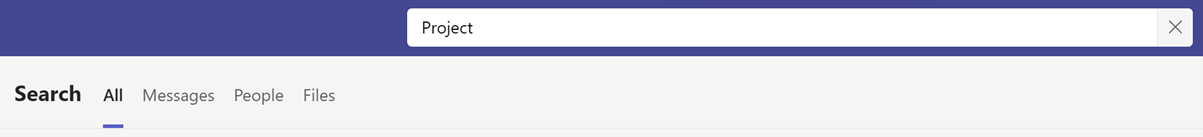
- Press Enter on your keyboard to launch full search view
- You can now browse search results from Messages, People or Files
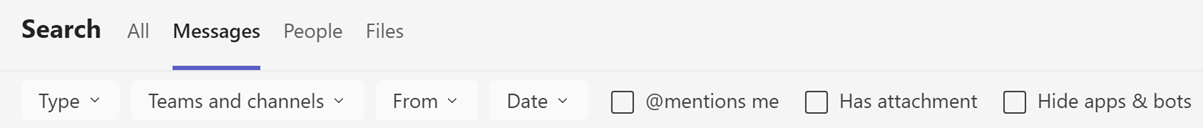
- Messages and Files contain additional filter options:
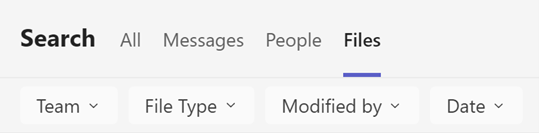
- You can also type / into the Teams App search field to access built-in command shortcuts
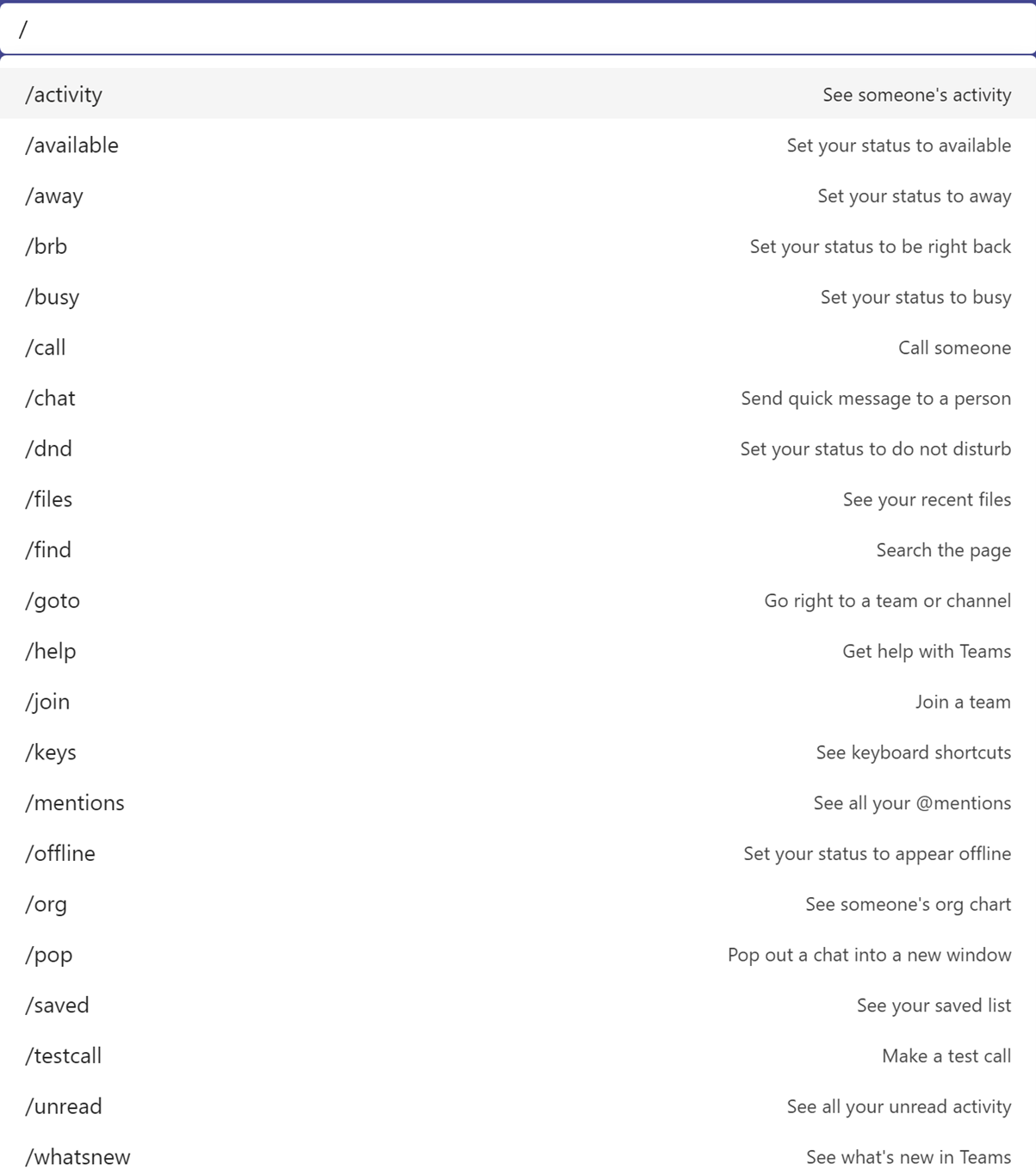
Want to learn more about MICROSOFT TEAMS? Please get in touch today with Priority Management Australia.
