Microsoft Outlook Training Sydney
Get ahead with a Sydney-based Microsoft Outlook training course, designed to help you improve your productivity, manage your day-to-day tasks, and make the most of this powerful tool.
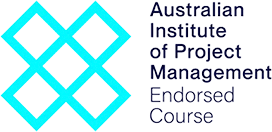
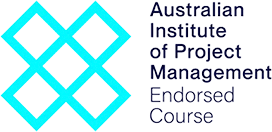


































Elevate your productivity with Microsoft Outlook training in Sydney
Looking to improve your productivity and time management skills? Look no further than our two Microsoft Outlook courses. Available for both Mac and PC users, our hands-on Microsoft Outlook training will teach you everything you need to know, from basic email and calendar management to advanced features, such as task management, contact management, and digital communication skills. With our practical and flexible approach, you’ll be able to work more efficiently and take control of your day.
Click below to learn about a specific course.


“I recently had the privilege of taking a refresher course on Microsoft Outlook, and it was nothing short of transformative. It was a wake-up call for me, realizing that I had been using Outlook for years, yet there was so much more to learn and exploit.”


“It changed my life really. I felt like I’d been baptized at the end- I really felt so much lighter and freer! I’m in control of my life, actually I can, I can work the way I want to work.”


“Enjoyed the session and got a few great tips and better ideas on managing emails and tasks thanks so much.”


“Working with Priority Management as an organisation, [I’ve learned] that it’s not actually about the computer programs. It’s about the way in which you use those to work together.”


“Went into the course thinking I would learn a few tips on using MO more efficiently, came out with a breakthrough on how I could be the high performer I want to be and still have a life.”


“They’re always there to support you and they’ve even made the Most staunchly paper driven people challenge what they do and find a way to be paper light, if not paper gone.”



“Outlook to me was just a repository for emails, but now it is transformed into a powerful automated planning tool. Thank you Mary! I also like how you consider typography when setting up the layout and solution.”


“Such a great course. Thoroughly enjoyed the training and learned so many new things that I know will benefit both myself and the organisation.”
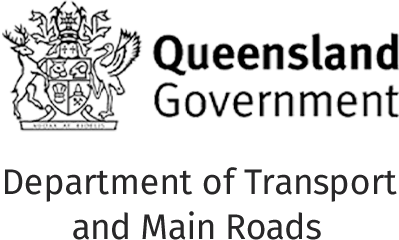
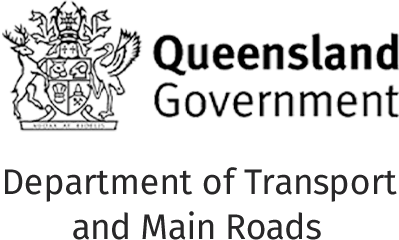
“I had no idea of how much I didn’t know. This is a game changer for efficiency and organisation.”
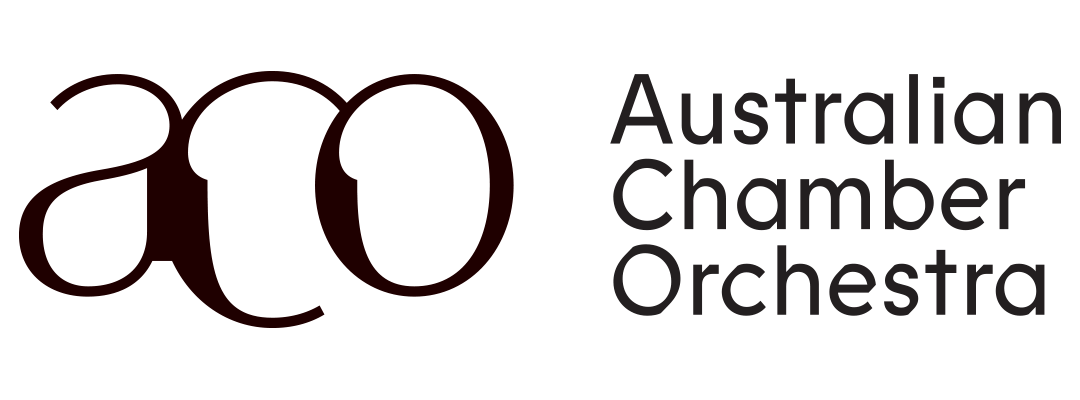
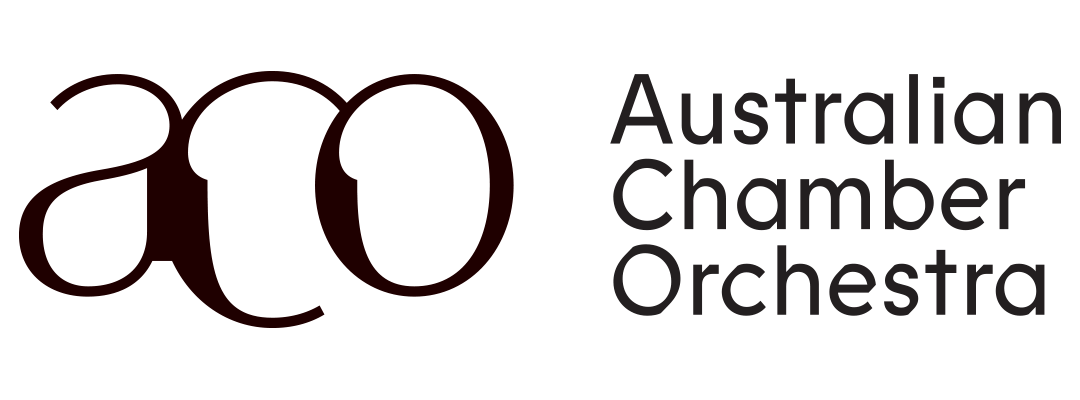
“The Australian Chamber Orchestra has engaged Priority for 15 years to conduct Outlook training, which is considered an important component of our induction process to assist with productivity. It’s always a pleasure to liaise with Priority Management. As a participant, I found the online workshop to be informative, educational, fun, and engaging.”


“Thanks for putting on such amazing training sessions for our employees over the past 2 weeks, we have had incredible feedback about how valuable they found the Outlook training and how great a facilitator Dani is. One employee reached out saying it was the best training she has ever done, which is a testament to how good the content and facilitators are!”



“Mary was very knowledgeable on the material and able to answer any queries quickly and effectively, there are many strategies that I took from the training that will allow me to build on previous knowledge and be more effective working within Outlook.”


“A HUGE thank you for the OneNote training that I completed. Having completed courses previously, I was expecting similar basic content and a struggle to say engaged. I was pleasantly surprised by Marys knowledge and ability to engage all attendees from beginners through to more advanced users, covering a range of skills, including more advanced use scenarios. I learnt a lot and have already applied many of the skills that I learnt.”


"Mario is so engaging and charismatic. He’s professional, he manages to even bring the most challenging participants around."


"But also the programs were fabulous because they are really practical. It’s not just here’s how you use it. It’s really about how you embed it into your everyday work life which is what I like about it."


"Thank you Mario & Jackie so much again for putting together such an insightful presentation. As I mentioned, the feedback so far has been really positive and a few people I have spoken to in the office today have already made some tweaks to their default settings. Mario's presentation skills were some of the best I’ve seen, and I was impressed with how you were able to navigate between screens despite the technical challenges. Thank you again and I really hope you have a lovely holiday!"


Learn Microsoft Outlook Skills from Sydney's productivity experts
As the business capital of Australia, Sydney is home to countless professionals looking to get to the next level of their careers. If you're ready to elevate your productivity and manage your day-to-day tasks more efficiently, you've come to the right place.
Our Microsoft Outlook courses are designed to help you make the most of this powerful tool, with our hands-on training delivered by a team of productivity experts. Don't pass on this opportunity to learn valuable new skills and take your career to the next level.
Learn more about our Microsoft Outlook Training Courses
Overview
Audience
Format
What's Included
Are you a busy Sydney-based professional looking to improve your time management skills and take control of your workload? Look no further than our popular time management course, Working Smart using Microsoft Outlook.
Our hands-on training will teach you how to integrate planning, communications, tasks, and more using the Working Smart method, designed to give you almost an extra hour a day, every day.
Here's how:
- Gain control of your inbox: Utilise features such as rules, categories, and quick steps to manage and prioritise your emails, saving time and reducing clutter.
- Streamline scheduling: Outlook's calendar and scheduling features make it easy to plan meetings, reach out to other people in the office, and see their availability.
- Stay on top of tasks: Keep track of to-do lists, deadlines, project information, and important follow-ups.
- Collaborate seamlessly: Share links and attachments and collaborate on documents using Outlook's integration with OneDrive, and other Microsoft products.
This Microsoft Outlook training is designed for teams and organisations that will benefit from communicating through computer technology in an efficient and practical manner. We cater to all professional roles, from executive assistants to managers, directors, and CEOs.
Our Working Sm@rt with Outlook course is best suited for anyone who currently uses Microsoft Outlook but needs to learn how to do so more effectively.
All our courses can be delivered face-to-face, with expert in-house trainers who come ready with high-level resources and materials.
We also know businesses are growing increasingly digital and offer virtual, online and instructor led courses to meet you wherever you are.
We run time management courses across Sydney, New South Wales, including courses in:
- Sydney CBD
- Surry Hills
- Newtown
- Glebe
- Mascot
- Coogee
- Bankstown
- Parramatta
Our range of time management courses includes high-quality training materials delivered by industry-leading training experts who have proven results in helping businesses succeed.
Our courses include a range of features including:
- A minimum of ½ to 1 day instructor-led training
- Additional sessions or follow-up coaching sessions (depending on the course)
- A comprehensive learning guide
- Lifetime support
- Unlimited refresher courses
What is Microsoft Outlook Training for Professionals?
As a busy Sydney professional, you know how important it is to stay organised and manage your workload efficiently. That's where our Microsoft Outlook training courses come in.
Designed specifically for corporate professionals, our courses will teach you how to use powerful Outlook features to streamline your daily tasks, create to-do lists, improve communication, and increase productivity. With hands-on training from our experienced team, you'll gain valuable skills to help you take control of your day and achieve your goals.
Who are these Microsoft Outlook courses for?
Individuals: Stay organised and manage your emails, contacts, and calendar more effectively for day-to-day communication.
Trades: Make communication simple with clients and colleagues, all while streamlining daily tasks and meetings.
Businesses: Simplify communication and collaboration among employees for better processes, project management, and customer service.
Corporate: Manage email, contacts, tasks, and calendars across various teams and locations for improved internal communication.
Government: Stay connected with team members throughout numerous departments and areas with strong data security.
What can I expect from the training?
The skills, tools, and strategies that we deliver are designed to increase productivity, reduce stress, boost communication skills, and help you gain control of your workload. Plus, you'll learn everything you need to seamlessly navigate internet-based digital workspaces.
How will these courses benefit me or my Sydney business?
Our Microsoft Outlook courses are designed to give you a wide range of benefits. By taking our courses, you'll learn how to manage your time, improve your productivity, and communicate more effectively with your colleagues and clients.
Here are a few ways our courses will benefit you:
- Increase productivity and efficiency
- Streamline communication with colleagues and clients
- Learn how to better manage your time and daily tasks
- Gain valuable skills that will help you advance in your career
Work Smarter with our Microsoft Outlook courses in Sydney
Ready to take control of your day? Enrol in our Sydney-based Microsoft Outlook course today and learn valuable new skills that will help you elevate your productivity, manage day-to-day tasks, and achieve your goals. Secure your spot now and take the first step towards Working Smarter.
Call Us to Book Your CourseFlexible Delivery Styles to meet you where you are
Take advantage of our in-person or online training options


In House
Upskill your team with dynamic, thought-provoking and engaging presentations. Our industry-leading, expert team of trainers travel all over Australia to deliver high-quality, 1-3 day workshops in your workplace.
We tailor our resources and strategies to suit your goals and existing processes.


Online
Access high-quality training through several virtual sessions, typically taking 4 hours or less to complete.
Schedule these sessions around your existing deadlines, meetings, and appointments.
We can even tailor our courses to match the needs of your remote team.
Skills and competencies of the program
Learn powerful Microsoft Outlook tools to become a leader in your industry
Email Management
Organise and manage your email efficiently using features like rules, filters, categories, and folders to prioritise important messages and reduce clutter.
Organised Calendars
Schedule appointments, meetings, and events using Outlook's calendar management tools, and share your availability to avoid scheduling conflicts.
Task Management
Create and assign tasks directly from emails, set reminders, and track progress using Outlook's built-in task management tools.
Customisation & Personalisation
Customise your Outlook experience by creating rules, automating tasks, and personalising email signatures with your business's logo.
Contact Management
Manage your contacts and maintain a detailed record of communication history, including emails, meetings, and tasks.
Training that simplifies communication across the board.
Proven outcomes of our Microsoft Outlook Training
Our Microsoft Outlook courses are designed to help you achieve your goals and work as efficiently as possible. By the end of the course, you’ll be able to focus on areas of greatest return, establish a daily plan for achieving your goals, gain control of your inbox and email, improve communications, and manage your time more effectively.
With our “business planning” approach, you’ll learn how to use Microsoft Outlook as a powerful tool to streamline your daily tasks and reach the next level of your career.
Benefits of our Microsoft Outlook courses include:
- Improved communication practices
- Increased productivity
- Reduced stress and time-wasting
- Stronger capabilities when using technology
- Better control over daily tasks
Unlock The Full Potential of Your Workday
Stop the never-ending scrolling and eliminate email overwhelm. Streamline your daily workflow and maximise your productivity with our essential Microsoft Outlook training for professionals.
Enrol TodayFrequently Asked Questions
Got questions? We are here to help.
Browse our list of frequently asked questions, or contact us today to speak with one of our friendly and professional training experts.
How Do I enrol in the Microsoft Outlook training In Sydney?
You can express interest in the course by contacting us via phone 1300 139 126 or submitting an enquiry through email admin@prioritymanagement.com.au.
Who are the trainers delivering the courses in Sydney?
Your specific trainer will depend on the course, the location, and the trainer's availability.
We encourage you to contact us for more specific information, but you can check out our expert team on our About page, under the 'Our Team' tab.
Are there any course prerequisites?
There are no specific prerequisites for our Microsoft Outlook courses.
However, the courses are designed for anyone who currently uses Microsoft Outlook but needs to learn how to do so more effectively, from Executive Assistants to Managers and CEOs.
Some prior experience with the program is expected.
Is Microsoft Outlook free?
There are a few different options to consider. Outlook.com is a web-based email service that's completely free to use. The desktop and mobile applications, however, require a Microsoft 365 subscription.
Fortunately, this subscription gives you access to the entire Microsoft Suite for improved workflows and seamless integration.
Is Microsoft Outlook popular?
Yes, Microsoft Outlook is a very popular email client, particularly for businesses and organisations. It's even estimated that Outlook has over 500 million active users worldwide.
Does Outlook work for my business or industry?
If your field of work utilises email at all, then you'll see the advantages that Microsoft Outlook has to offer. It's a powerful and versatile email client that will benefit many businesses across virtually all major industries.
How do I use Microsoft Outlook?
Our expert training will ensure that you're familiar with and comfortable using Microsoft Outlook, even if you're completely new to the program. There are also tutorials and videos to help you with specific questions.
How does Microsoft Outlook integrate with other Microsoft Suite products?
Microsoft Outlook integrates seamlessly with other Microsoft Office products, such as Teams and To-Do. For example, you can use To-Do to track and manage your tasks, and then import them into Outlook for easy management.
You can even use Outlook to schedule meetings and then sync them with your calendar in Microsoft Teams, making it easy to manage your tasks and activities in one place.
A Proud History
We have been 40 years in Business and with over 2.2 Million participants and a lifetime membership, we are super proud of Priority Management.
