Working Smart with Google Workspace
Tame the digital deluge and increase your productivity
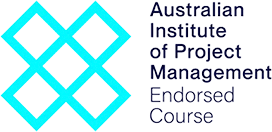
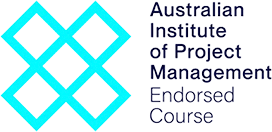


































Working Smart with Google Workspace
Our proven techniques for effective time management integrate planning, communication, tasks and activities so you can turn your intentions into actions, and your actions into results.
Outcomes
- Focus consistently on your priorities
- Gain control of your inbox and tasks
- Improve communications
- Manage your time, tasks and activities
- Take a ‘business planning’ approach to Google Workspace
Who is this Google Workspace Course for?
This course is designed for workgroups and teams, including managers, technical and sales professionals, supervisors, administrators, and project leaders who currently use Google and are not optimising the potential of this software.
Upcoming Time & Workload Management Course Dates
Choose from the dates below to secure your enrolment in one of our upcoming classes
Working Smart with Microsoft Outlook (Virtual)






















































Working Smart with Microsoft OneNote (Virtual)



















































Working Smart with Microsoft Outlook (Virtual)



















































Working Smart with Microsoft Teams (Virtual)






















































Working Smart with Microsoft Outlook (Virtual)



















































Working Smart with Microsoft OneNote (Virtual)



















































Working Smart with Microsoft Teams (Virtual)



















































Working Smart with Microsoft Outlook (Virtual)



















































Working Smart with Microsoft OneNote (Virtual)



















































Working Smart with Microsoft Outlook (Virtual)



















































Working Smart with Microsoft Teams (Virtual)



















































Working Smart with Microsoft Outlook (Virtual)



















































Working Smart with Microsoft Outlook (Virtual)



















































Working Smart with Microsoft OneNote (Virtual)



















































Working Smart with Microsoft Outlook (Virtual)



















































Working Smart with Microsoft Outlook (Virtual)



















































Don't see what you're looking for? Enquire now to learn about future courses or in-house options!
Make an Enquiry

"As a school Principal, I greatly value practical training that delivers immediate and measurable improvements in productivity. The "Working Sm@rt with Microsoft Outlook" workshop facilitated by Priority Management exceeded all expectations."


“I recently had the privilege of taking a refresher course on Microsoft Outlook, and it was nothing short of transformative. It was a wake-up call for me, realizing that I had been using Outlook for years, yet there was so much more to learn and exploit.”


“It changed my life really. I felt like I’d been baptized at the end- I really felt so much lighter and freer! I’m in control of my life, actually I can, I can work the way I want to work.”


“Enjoyed the session and got a few great tips and better ideas on managing emails and tasks thanks so much.”


“Working with Priority Management as an organisation, [I’ve learned] that it’s not actually about the computer programs. It’s about the way in which you use those to work together.”


“Went into the course thinking I would learn a few tips on using MO more efficiently, came out with a breakthrough on how I could be the high performer I want to be and still have a life.”


“They’re always there to support you and they’ve even made the Most staunchly paper driven people challenge what they do and find a way to be paper light, if not paper gone.”



“Outlook to me was just a repository for emails, but now it is transformed into a powerful automated planning tool. Thank you Mary! I also like how you consider typography when setting up the layout and solution.”


“Such a great course. Thoroughly enjoyed the training and learned so many new things that I know will benefit both myself and the organisation.”
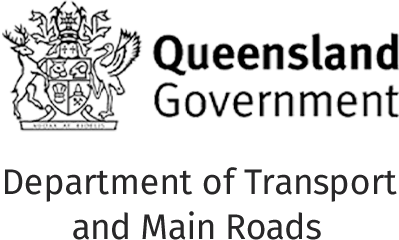
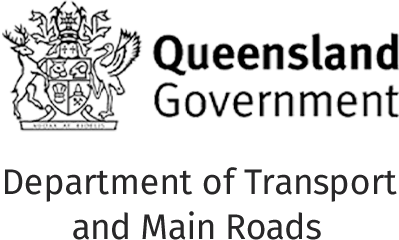
“I had no idea of how much I didn’t know. This is a game changer for efficiency and organisation.”
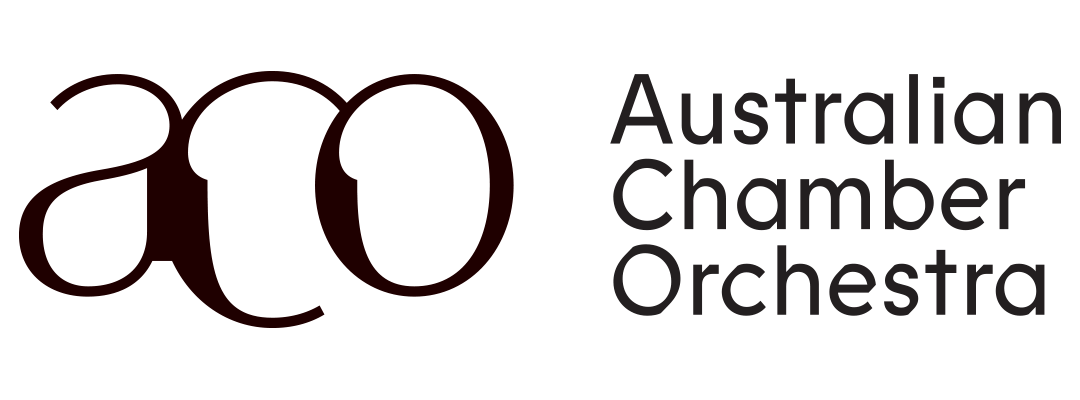
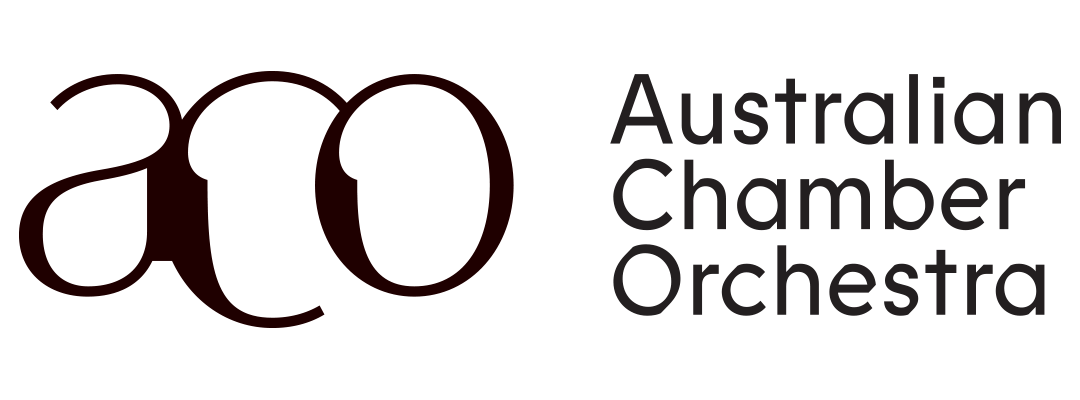
“The Australian Chamber Orchestra has engaged Priority for 15 years to conduct Outlook training, which is considered an important component of our induction process to assist with productivity. It’s always a pleasure to liaise with Priority Management. As a participant, I found the online workshop to be informative, educational, fun, and engaging.”


“Thanks for putting on such amazing training sessions for our employees over the past 2 weeks, we have had incredible feedback about how valuable they found the Outlook training and how great a facilitator Dani is. One employee reached out saying it was the best training she has ever done, which is a testament to how good the content and facilitators are!”



“Mary was very knowledgeable on the material and able to answer any queries quickly and effectively, there are many strategies that I took from the training that will allow me to build on previous knowledge and be more effective working within Outlook.”


“A HUGE thank you for the OneNote training that I completed. Having completed courses previously, I was expecting similar basic content and a struggle to say engaged. I was pleasantly surprised by Marys knowledge and ability to engage all attendees from beginners through to more advanced users, covering a range of skills, including more advanced use scenarios. I learnt a lot and have already applied many of the skills that I learnt.”


"But also the programs were fabulous because they are really practical. It’s not just here’s how you use it. It’s really about how you embed it into your everyday work life which is what I like about it."


"Thank you Jackie so much again for putting together such an insightful presentation. As I mentioned, the feedback so far has been really positive and a few people I have spoken to in the office today have already made some tweaks to their default settings. Your presentation skills were some of the best I’ve seen, and I was impressed with how you were able to navigate between screens despite the technical challenges. Thank you again!"


Learn more about Working Smart with Google Workspace
Overview
Audience
Format
Unit 1 – Being productive
- The key elements needed to help you refine your organisational toolkit
- Identifying the areas of work that add greatest value
- Understanding prioritisation
With this ‘productivity platform’ in place, you’ll be in a better position to recognise and manage distractions and interruptions, thereby improving your time management.
Unit 2 – Setting yourself up to work smart
- Exploring the full power of the Google ‘toolbox’
- Setting up the components that will see you working smarter, with more focus
- Increasing productivity and eliminating unhelpful habits
Unit 3 – Manage your email effectively
- Taking control of your emails
- Managing and prioritising emails for improved productivity
- Filing and finding your mail
- Sticking to your priorities regardless of the volume of email traffic
Unit 4 – Managing commitments to enable a sense of achievement
- The importance of the Google Calendar
- How to avoid becoming a victim of “planning fallacy”
- A sense of achievement is possible
Unit 5 – Better results via effective communication and delegation
- Learning how to plan, capture and follow up effectively on important communications and delegations.
Unit 6 – Priority Planning for Results
- Discovering how the planning process works for you
- Becoming more strategic in your daily choices
- Developing consistency – and a sense of accomplishment
Workgroups or teams, including managers, technical and sales professionals, supervisors, administrators and project leaders who currently use Google’s suite of Apps but are not optimising this powerful time saving tool.
- This is a 4-hour program that is delivered virtually (MS TEAMS)
Dont have your own laptop?
We have modern HP laptops available for hire!
HP EliteBook Touchscreen Tablet laptops (with mouse) (11 available)
- Rental cost to client $95+GST per laptop + transport
- Running Windows 11
- Running Office 365
- Word
- Excel
- PowerPoint
- Outlook
- OneNote
- Added only if required - MS Project, MS Visio


Organise with one of our team when making your booking or get in touch with us here
Submit an Enquiry



Priority Management is a Recognised Training Organisation (RTO number: 90911) and issues nationally recognised qualifications and statements of attainment.
Lead your team to success with industry-leading project management training
Achieve your goals, get more done and see your team thrive with our advanced project management short courses and qualifications.
Enrol TodayWe Pride Ourselves
We have been 40 years in Business and with over 2.2 Million participants and a lifetime membership, we are super proud of Priority Management.
