Resource Management Tools
With so many options available, and so many factors to take into account, choosing the right resource management software for your business can be a daunting task. The tool you choose can make all the difference in how well you utilise your resources, streamline your workflows, and ultimately set up your business for long-term success.
In this article, we’ll guide you through the process of selecting the perfect resource management tool that drives productivity, effective collaboration, and increased profitability. So, let’s dive in and find the right fit for your business!
Key Takeaways
It’s important to select a resource management tool that will optimise your business’s performance and productivity, all while considering the needs of your team and stakeholders.
You should consider factors like your company’s size and project complexity, common project management challenges, and your available budget and resources.
Evaluate potential options based on their features and functions, interface, integrations, and pricing and compare these factors to the needs of your projects.
When making the final decision, you should weigh the pros and cons, consult with stakeholders, and trial different apps before you commit.
The importance of selecting the right resource management tool for your company
Choosing the right resource management tool will help you and your project managers efficiently allocate resources, manage schedules, and make informed decisions. This will improve communication, collaboration, and profitability in the long run.
Conversely, the wrong resource management software can result in confusion, inefficient resource planning, and wasted time, negatively impacting your workflow and bottom line.
First, Understand Your Business Needs
Before you start looking for the right resource management tool for your business, it’s critical to first review and understand your company’s needs. You’ll need to assess your business’s specific project management and resource needs, goals, and challenges.
Assess the size and complexity of your organisation
Your tool must be capable of handling the scale and complexity of your operations to effectively manage your resources and optimise productivity. A resource planning or project management tool that’s too simple or inadequate can lead to inefficiencies and lost opportunities, while software that’s overly complex can be too steep an expense and challenging to use.
Identify key resource management challenges
By understanding the specific obstacles and inefficiencies in your current resource management solution, you can choose a new tool that offers the necessary features and capabilities to overcome said inefficiencies. This leads to increased productivity and resource allocation, as well as improved collaboration, time tracking, and decision-making.
Determine your budget and available resources
It’s important to choose a resource planning tool that meets your business’s needs while also being financially feasible. By establishing a budget, you can narrow down your options and select a tool that fits your financial constraints.
Knowing your available resource pool, such as materials and the number of employees, can help you select a tool that’s compatible with your current resource availability and easily integrates with your typical flow of work and capacity.
Next, Learn How to Evaluate Resource Management Tools
Once you’ve identified your business needs, challenges, and resource availability, the next step is to evaluate potential resource planning tools. There are key factors to consider when evaluating different tools: functionality, flexibility, ease of use, integrations, costs, and support. This will help you make an informed decision that serves your company, clients, team members, and stakeholders.
Features and functionalities
The features and functions of a resource or project management software will directly impact your ability to manage resources and optimise operations. By considering your business needs and specific resource management challenges, you can identify which features are essential to effectively manage your resources, improve productivity, and optimise project planning.
Most resource planner programs and business intelligence software offer unique views of project progress and budgets; Gantt charts, spreadsheets, timeline and calendar view options, and Kanban boards are common dashboard perspectives that show the same information in a different context, giving your team unique insight.
User-friendliness and ease of use
The user interface and ease of access will affect how well your team can adopt and utilise the tool. Software that’s complicated to use or requires extensive training can lead to project issues and bottlenecks. A user-friendly tool, on the other hand, can streamline workflows, improve productivity, and provide resource visibility for the people involved in your business’s tasks and projects.
Integration with other tools and platforms
The tool you choose should be able to integrate with your existing apps and processes to streamline workflows, reduce data redundancy, and avoid interruptions in resource scheduling and task management.
Additionally, a tool that can integrate with other project management, communication, or accounting tools can further improve efficiency and collaboration across teams and departments.
Pricing and cost-effectiveness
While it’s important to choose a tool that meets your business needs, it’s equally important to ensure that it’s a cost-effective app or platform within your budget. Factors to consider include the upfront price, ongoing maintenance costs, potential return on investment, and any additional costs associated with integrations, training, or support.
Finally, Make the Best Decision for Your Business
After assessing your business needs, evaluating potential resource tools, and considering the pricing and cost-effectiveness, the final step is to make your decision. There are three ways to make your choice and ensure that the tool meets your company’s and project manager’s needs and expectations that we’ll explore below.
Weigh the pros and cons between tools
Weighing the potential benefits and problems helps you choose a tool that aligns with your business’s priorities and provides the most value. Does the tool offer project and workload management reporting features? Will it give everyone a complete view of the schedule, project plan, and resource capacity?
Your resource management software should offer flexibility and insights to help you meet your business’s future needs and goals.
Consult with team members and stakeholders
Consulting with team members, stakeholders, and other professionals can provide valuable feedback, insight, and perspective on the right option for your business. They can also give recommendations based on user experience, functionality, and potential impact. What’s more, they may be able to identify potential issues and know of plans to save your business money.
Testing and evaluating your chosen tool
It’s important to make sure that your tool meets your requirements and expectations before committing to it. Testing different tools can reveal any potential issues or areas for improvement, all while ensuring that it’s a good fit for your team’s workloads, typical flow of work, and resource capacity. Research which options offer a trial or demo, so you can get an idea of its performance and the improvements it can bring to your approach.
5 Powerful software options for resource management
In this final section, we’ll explore 5 options for resource management software that can help you streamline workflows, improve collaboration, and optimise resource planning. These tools offer a range of features and functions to suit different needs, providing a solid foundation for effective resource management. All options are available to download as apps or platforms or used online through a web app.
1. Microsoft Project
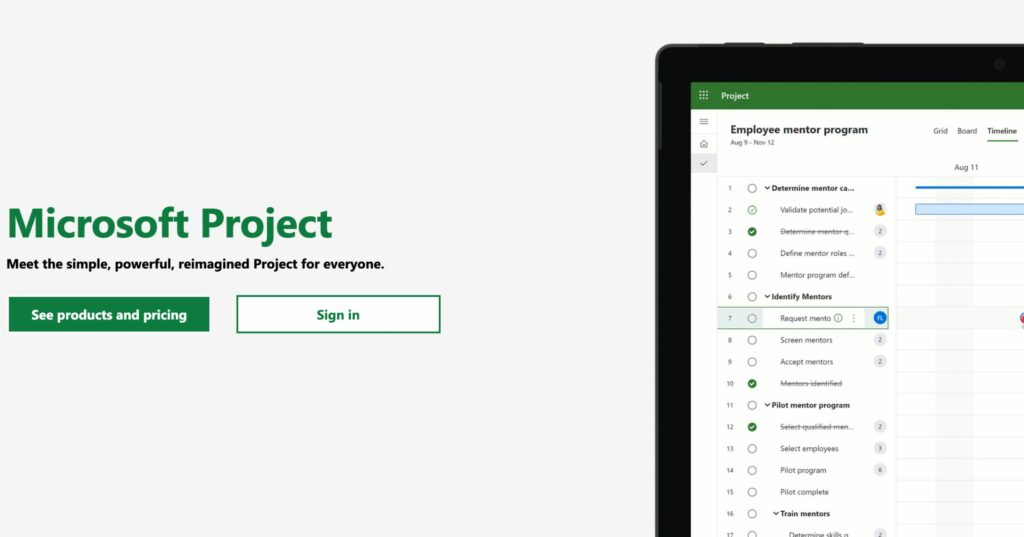
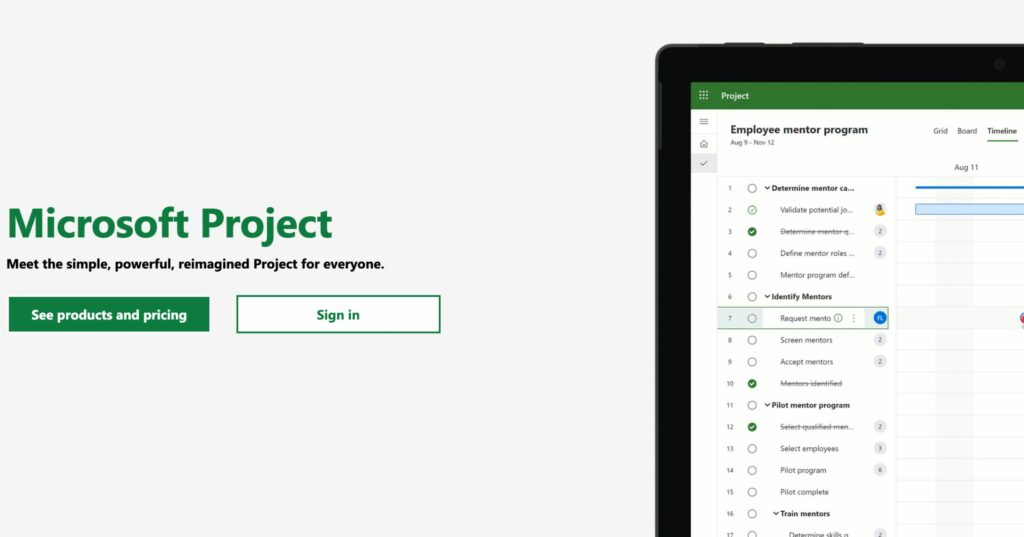
Why it’s good: Microsoft Project provides a comprehensive suite of project management features, including resource allocation, team scheduling, and collaboration. It allows you to easily track progress and make real-time adjustments to resource planning, helping to ensure that your projects are completed within budget and by their deadlines. Additionally, it integrates seamlessly with other Microsoft apps such as Excel, Teams and Outlook, making it a popular choice for many businesses.
Who it’s best for: Microsoft Project can be used effectively by companies of all kinds, industries, and sizes, but it may be most beneficial for larger businesses with complex project management needs. Its many services and solutions can be overwhelming for smaller teams or projects, while larger businesses can take advantage of its flexibility to manage multiple projects and teams simultaneously. For best results, invest resources into Microsoft Project training for your team.
2. Jira
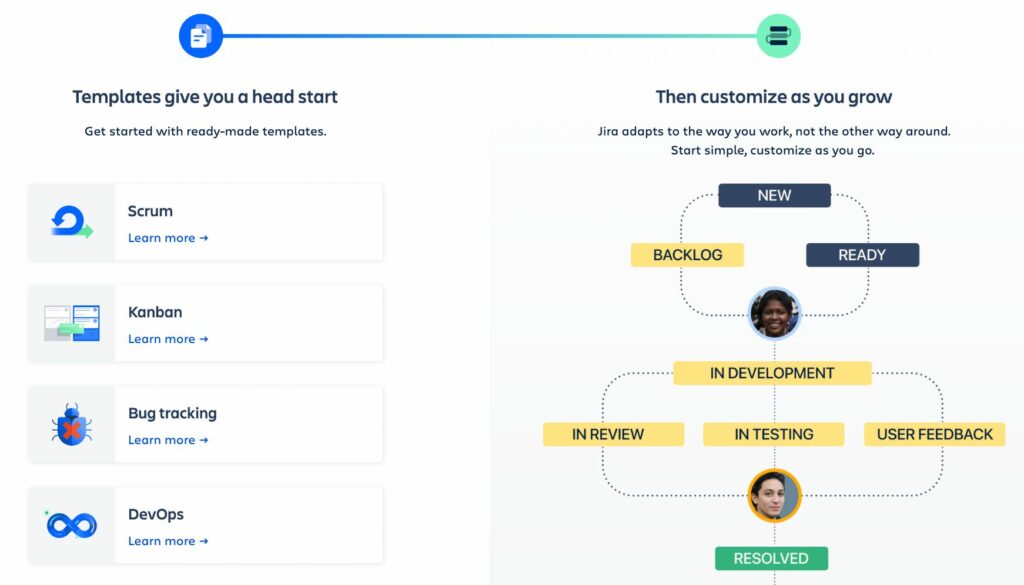
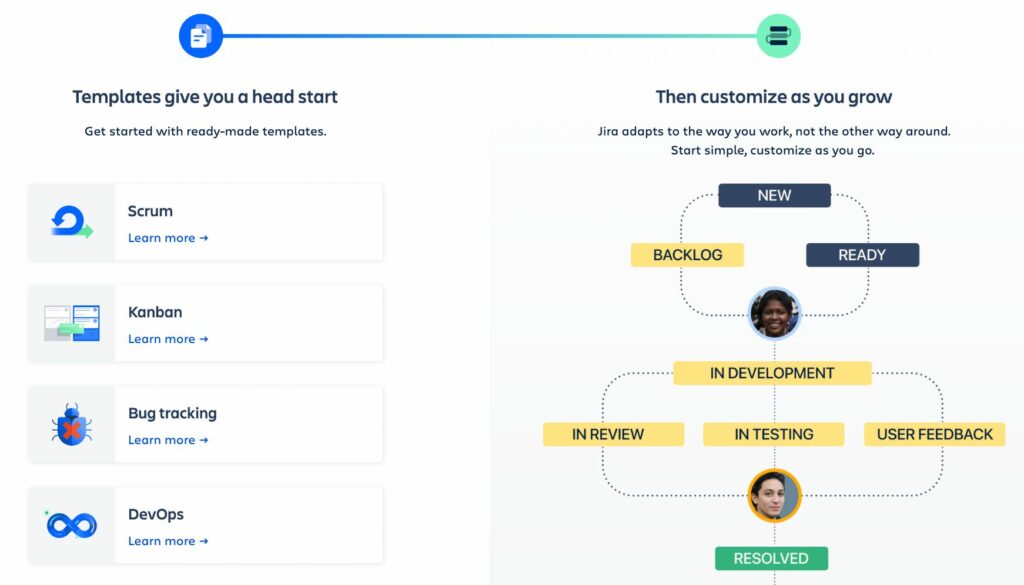
Why it’s good: Jira offers a range of agile project management features, including resource allocation, task tracking, and team collaboration. It provides real-time visibility into project progress, allowing teams to adjust resource scheduling and workflows as needed. Jira also integrates well with other popular apps, such as Slack, Google Calendar, Salesforce, and Asana.
Who it’s best for: Jira is best suited for small and medium-sized businesses, particularly those with a focus on agile project management. It offers flexible billing plans and can easily be customised to suit different business needs, making it a popular choice for teams of varying sizes. However, enterprise-level businesses may find it lacking in certain advanced features and require additional add-ons or customisations to meet their requirements, industry updates, and client demand.
3. Float
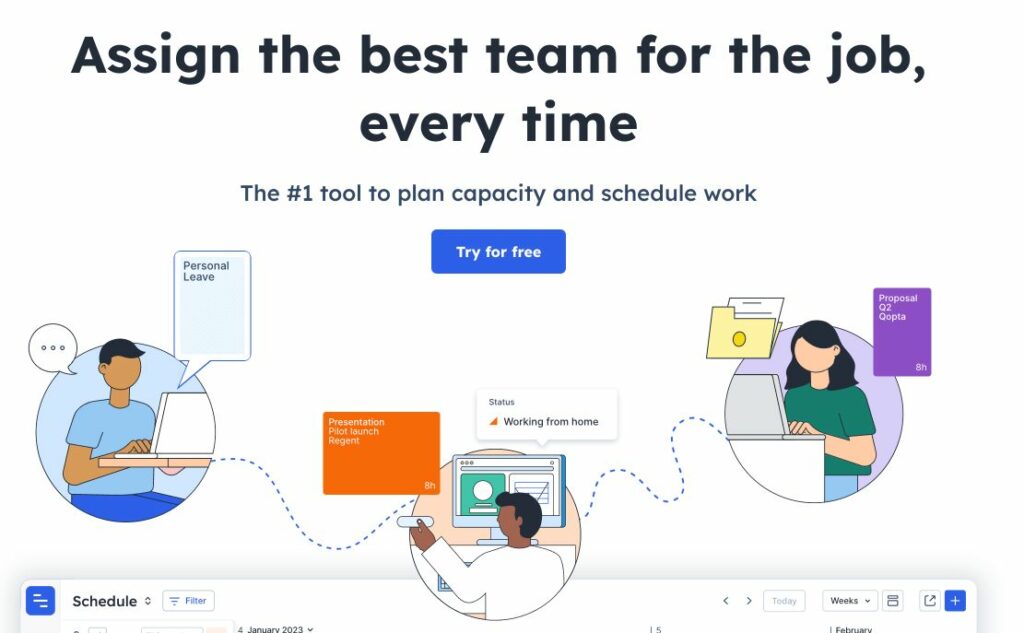
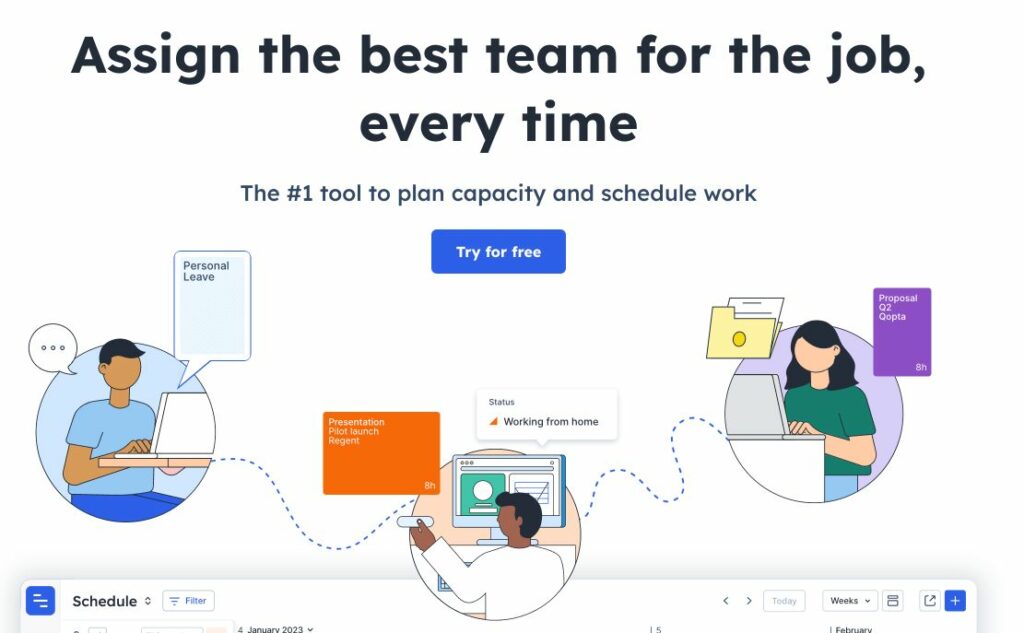
Why it’s good: Float is a good resource management tool due to its easy user interface, team scheduling, and time-tracking capabilities. It provides real-time visibility into team availability, enabling businesses to better allocate resources, balance workloads, and improve productivity. Float’s powerful reports and analytics features help businesses gain insights into team performance and identify areas for improvement.
Who it’s best for: Float is best suited for small to medium-sized businesses with a focus on team scheduling and time tracking. While it can be used by larger companies, it may not offer the same level of customisation and advanced features as some other options on the market. Additionally, its pricing plans are designed for smaller businesses and may not be cost-effective for larger teams.
4. Smartsheet
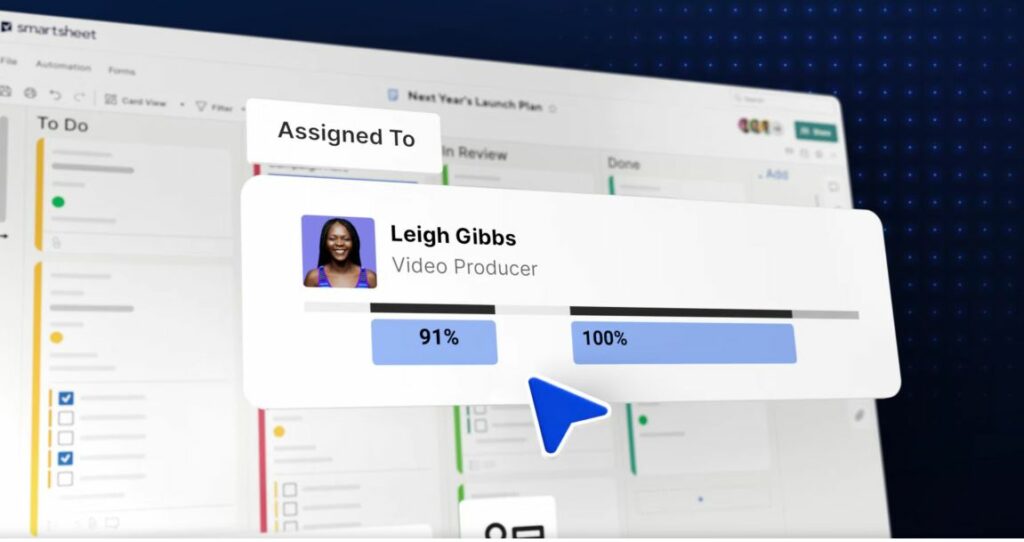
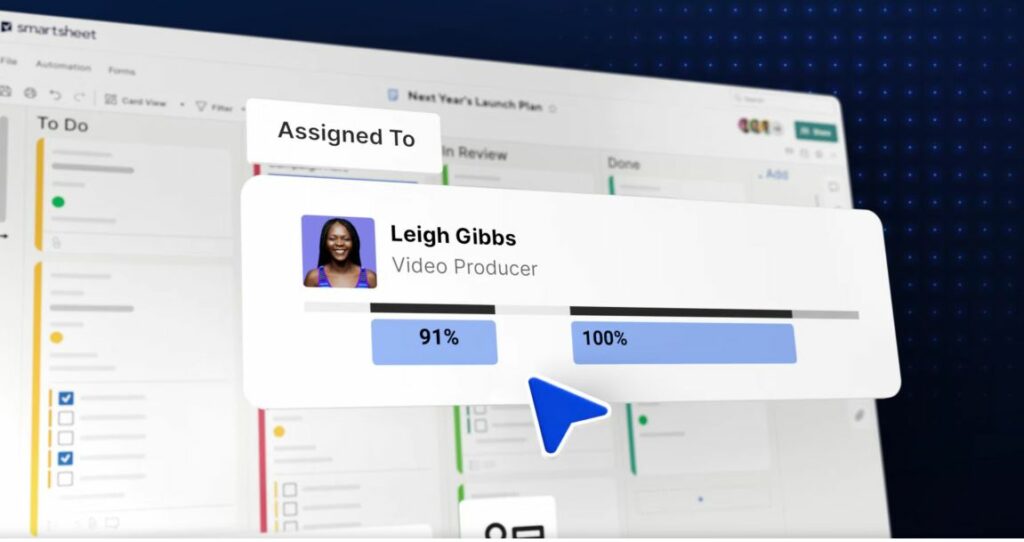
Why it’s good: Smartsheet has powerful project management capabilities, customisable dashboards, and real-time collaboration features. It allows businesses to manage tasks, timelines, and resources in a single place, making it easier to track progress and identify bottlenecks. Smartsheet’s extensive integration options enable users to connect with other tools and apps; you can seamlessly link programs for managing timesheets, invoicing, and file sharing.
Who it’s best for: Smartsheet is a versatile resource management tool that can be used by businesses of all sizes, from small agencies to large enterprises. Its flexible pricing plans and extensive customisation options make it a great fit for businesses with varying needs and budgets. In addition to this, its intuitive interface and collaboration features make it easy for any type of team.
5. Resource Guru
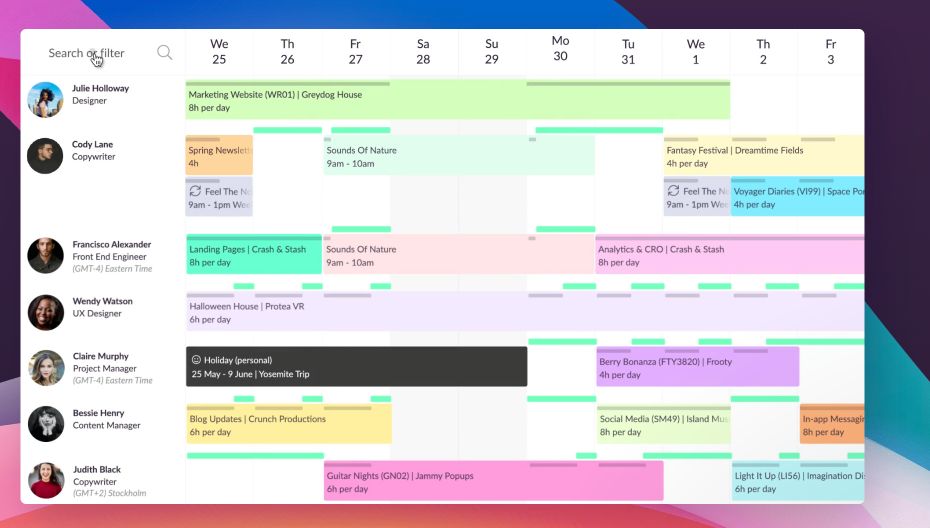
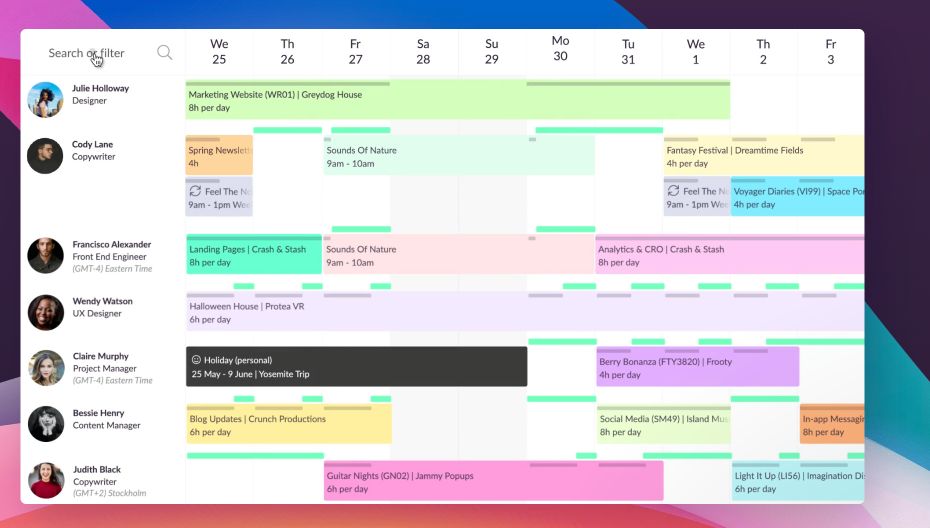
Why it’s good: Resource Guru offers a user-friendly interface, advanced scheduling functions, and real-time resource availability tracking. It allows businesses to manage their resources efficiently by providing a visual overview of each team member’s schedule and capacity, making it easier to plan projects, avoid conflicts, and identify task dependencies.
Who it’s best for: Resource Guru’s advanced scheduling features and customisation options make it a powerful tool for larger businesses with more complex resource management needs. Its API and integration capabilities allow for seamless connections with other tools and platforms, further increasing its accessibility and value.
Which resource management tool is right for my business?
Choosing the right resource management tool is critical for your business to stay on top of your projects, deadlines, and budgets. By understanding the needs of your stakeholders, clients, and staff, you can make an informed decision about which solution is best long-term. With many powerful software options to choose from, you and your project resource managers can drive teamwork, productivity, and resource utilisation.
If you’re still in the process of deciding the best option for your team, we highly recommend Microsoft Project. It offers unparalleled project management and resource planning capabilities that can accommodate projects of all industries and sizes.
Priority Management offers training for individual professionals and teams to use Microsoft Project and customise everything to suit their unique roles, team capacity, budget allocations, and equipment. We can provide you with the skills and experience necessary to take your team to the next level, catering our training to your business’s needs.
With over 40 years of experience, we’re dedicated to upgrading your company’s processes and finding the best solutions for your goals. We offer several project management courses and resources to help your team deliver high-quality products with confidence. Find more information on our web page and change the way your business operates for the better.
