Why? Dock a page in OneNote to the side of your screen to act as a virtual call pad and remove your jotter pad/post it notes from your desk!
1. Open OneNote
2. Add a blank page to a section
3. Name: Desktop Notes
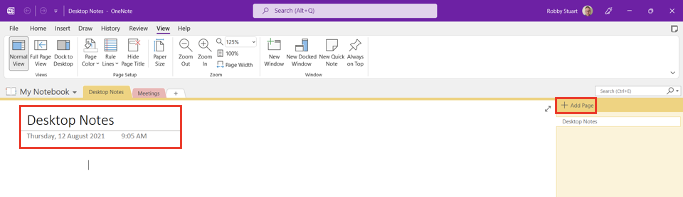
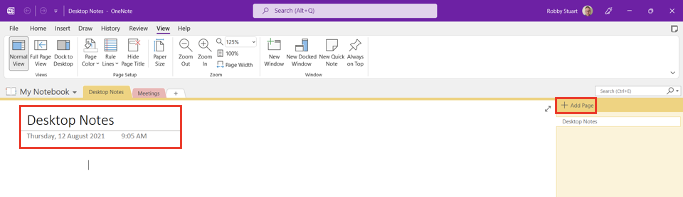
4. Click View ribbon tab
5. Click Dock to Desktop
6. OneNote window will switch to compact view on right of screen
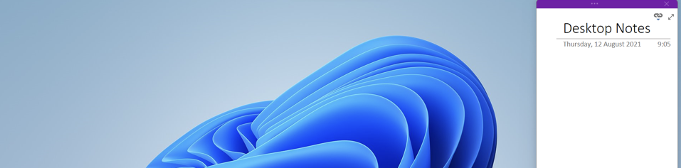
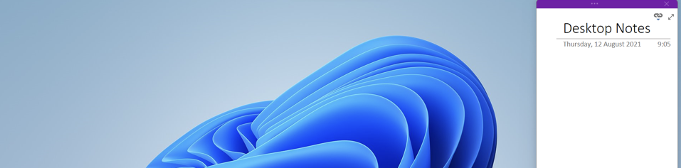
7. Click Link icon
8. Click Stop Taking Linked Notes
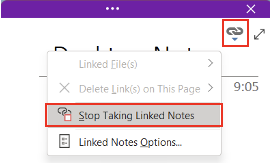
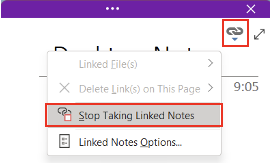
9. Click on page and type notes/reminders throughout the day (other program windows will open to the left of the docked window)
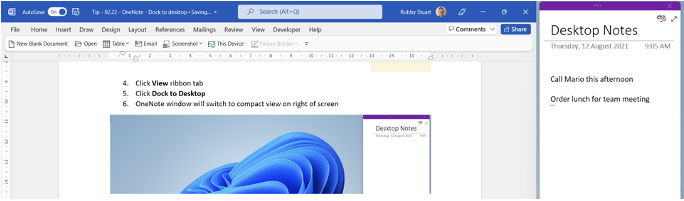
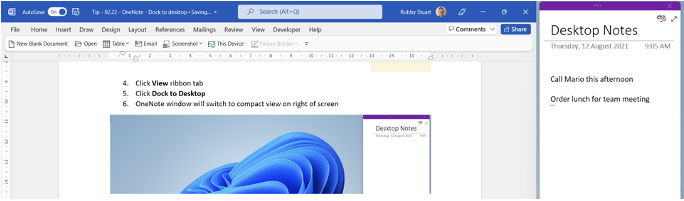
For more information on our OneNote courses – Visit Here
