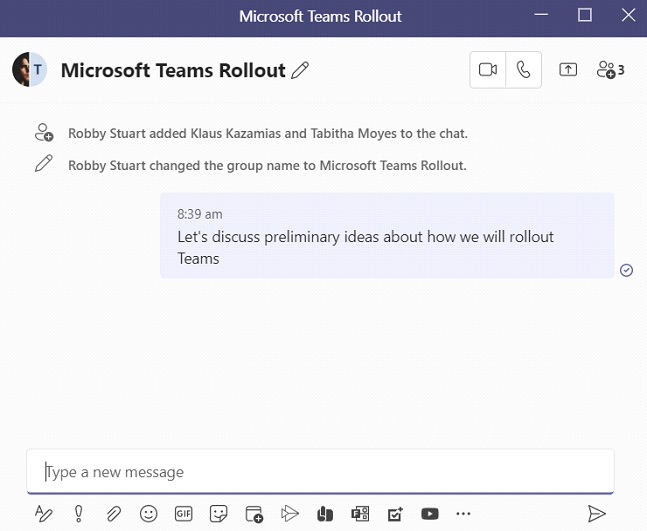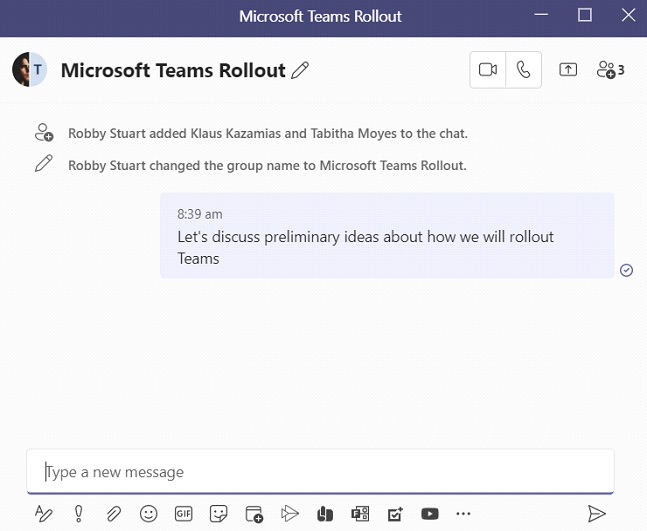Why? So you can start a new blank group conversation with a group of people (even if you’ve chatted as a group before) and to also clearly display what the Group chat is about.
- Open a new chat window in Teams
- Click the drop-down arrow at the end of the To: field
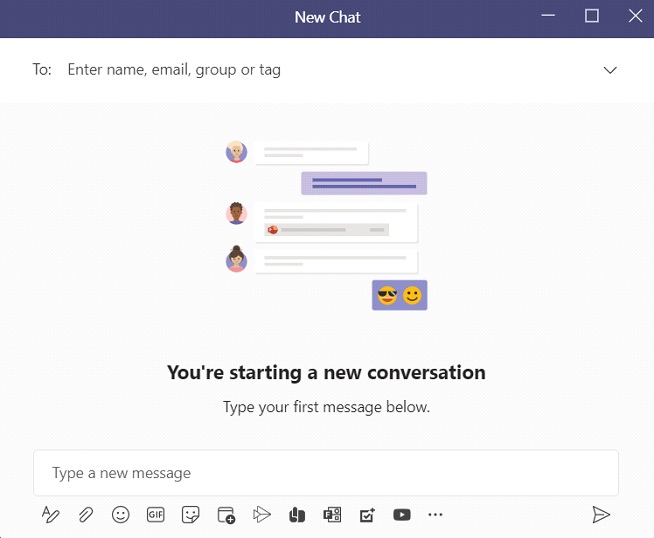
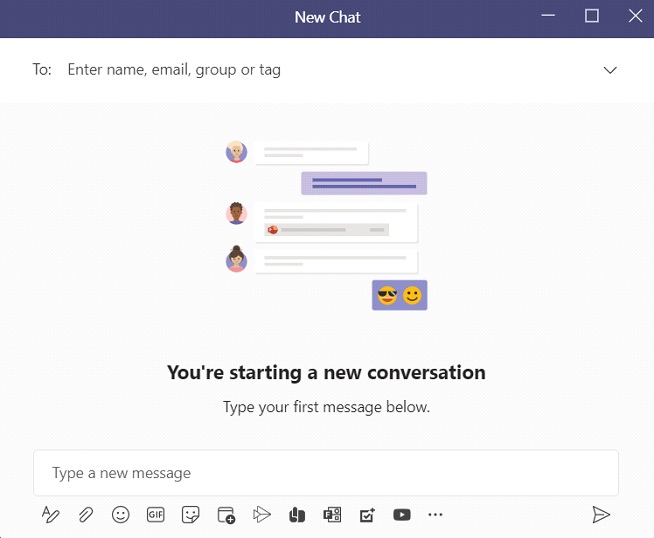
- Type a Group name
- Type the names of those to include
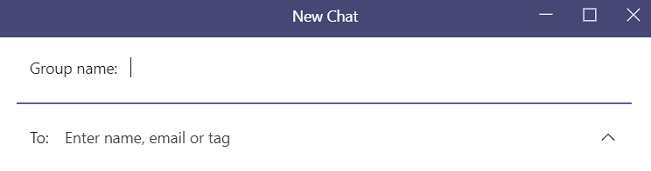
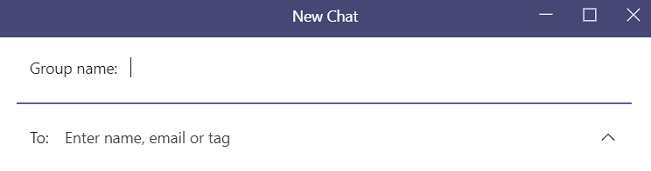
- Type your message
- Click Send