Why? So you can refer back to it at a later date. Think of it like flagging an email in Outlook.
Hover over a Chat message or Channel post
1. Click the … menu on the message or post
2. Click Save this message
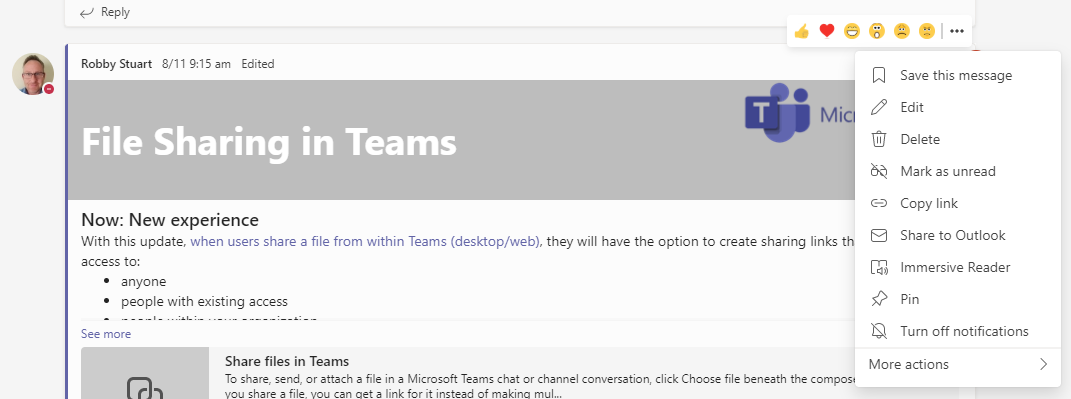
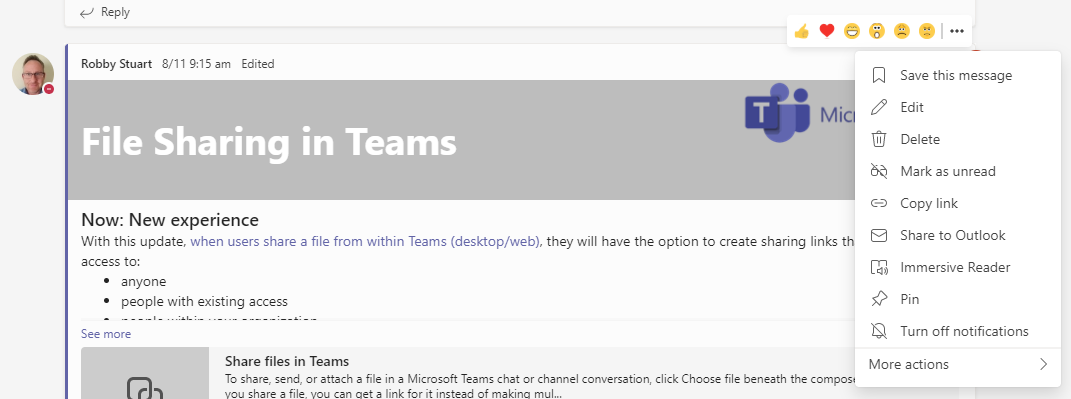
Message will be saved to the Saved link in your profile menu.
To access saved messages or posts:
3. Click on your profile menu
4. Click on Saved


All saved messages and posts will be displayed here:


If you would like to know more about using Microsoft, see one of courses Working Smart Using Microsoft Outlook.
