Microsoft Excel Training Courses
Our Microsoft Excel Training Course will teach you to harness the power of Excel. You'll learn how to organise, analyse, and visualise data with greater ease. Get the most from Microsoft Office and go beyond basic functions with our advanced Microsoft courses.
In today’s competitive market, extracting data, and knowing how to organise and interpret data contributes to better business results. Learning how to use Excel’s advanced functions for complex calculations, navigate conditional formatting, and how to automate tasks will change the way you work.
In this training course you will learn how to make spreadsheets, organise data, use advanced formulas, create charts and more.
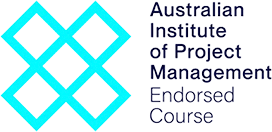

















Browse Our Upcoming Microsoft Excel Training Courses
All of Priority Management's Excel courses are available to complete in either a one-day, instructor-led, in-person session or two three-hour web-based virtual sessions. Choose the option that works best for you, your staff, and your priorities.
Choose from the dates below to secure your enrolment in one of our upcoming classes
Microsoft Excel - Fundamentals (Virtual)
 May 18, 2026 - May 19, 2026
May 18, 2026 - May 19, 2026 9:00 AM to 12:15 PM AEST (Everyday)
9:00 AM to 12:15 PM AEST (Everyday) $450 (EX GST)
$450 (EX GST) Microsoft Excel - Fundamentals (Virtual)
 February 18, 2026 - February 19, 2026
February 18, 2026 - February 19, 2026 9:30 AM to 12:45 PM AEDT (Everyday)
9:30 AM to 12:45 PM AEDT (Everyday) $450 (EX GST)
$450 (EX GST) Microsoft Excel - Intermediate (Virtual)
 June 15, 2026 - June 16, 2026
June 15, 2026 - June 16, 2026 9:00 AM to 12:15 PM AEST (Everyday)
9:00 AM to 12:15 PM AEST (Everyday) $450 (EX GST)
$450 (EX GST) Microsoft Excel - Intermediate (Virtual)
 March 19, 2026 - March 20, 2026
March 19, 2026 - March 20, 2026 9:30 AM to 12:45 PM AEDT (Everyday)
9:30 AM to 12:45 PM AEDT (Everyday) $450 (EX GST)
$450 (EX GST) Microsoft Excel - Advanced (Virtual)
 April 8, 2026 - April 9, 2026
April 8, 2026 - April 9, 2026 9:00 AM to 12:15 PM AEST (Everyday)
9:00 AM to 12:15 PM AEST (Everyday) $450 (EX GST)
$450 (EX GST) Don't see what you're looking for? Enquire now to learn about future courses or in-house options!
Make an EnquiryTypes of Microsoft Excel Training Programs We Offer

"Thanks for putting on such amazing training sessions for our employees over the past 2 weeks, we have had incredible feedback about how valuable they found the Outlook training and how great a facilitator Dani is. One employee reached out saying it was the best training she has ever done, which is a testament to how good the content and facilitators are!"

"As a school Principal, I greatly value practical training that delivers immediate and measurable improvements in productivity. The "Working Sm@rt with Microsoft Outlook" workshop facilitated by Priority Management exceeded all expectations."

"I thought it was great! Probably one of the best trainings we’ve had at our face-to-face."

"Thank you Jackie so much again for putting together such an insightful presentation. As I mentioned, the feedback so far has been really positive and a few people I have spoken to in the office today have already made some tweaks to their default settings. Your presentation skills were some of the best I’ve seen, and I was impressed with how you were able to navigate between screens despite the technical challenges. Thank you again!"

"Such a great course. Thoroughly enjoyed the training and learned so many new things that I know will benefit both myself and the organisation."
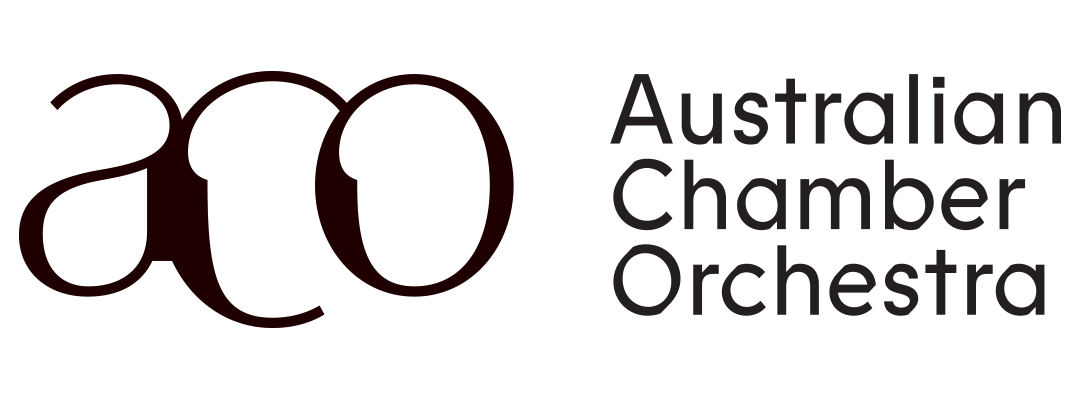
"The Australian Chamber Orchestra has engaged Priority for 15 years to conduct Outlook training, which is considered an important component of our induction process to assist with productivity. It’s always a pleasure to liaise with Priority Management. As a participant, I found the online workshop to be informative, educational, fun, and engaging."

"Nicky had had obviously prepared well and had customised the training for our unique needs. She made learning fun and delivered the content at the perfect pace."
"Fantastic training, while I'm fully capable with using google, ive never known all the ins and outs and features designed to make you more productive. Very illuminating"

"Brendan was awesome, I liked the way he made the training engaging and interactive although it was virtual. One of the very few virtual trainings I have enjoyed"

"It changed my life really. I felt like I’d been baptized at the end- I really felt so much lighter and freer! I’m in control of my life, actually I can, I can work the way I want to work."

"Mary was very knowledgeable on the material and able to answer any queries quickly and effectively, there are many strategies that I took from the training that will allow me to build on previous knowledge and be more effective working within Outlook."

"Nicky was very knowledgeable and made sure everyone was comfortable with before going on to the next stage. Nicky’s interaction with us was amazing as she explained things well and nothing was a problem for her if someone needed help."

"Went into the course thinking I would learn a few tips on using MO more efficiently, came out with a breakthrough on how I could be the high performer I want to be and still have a life."

"They’re always there to support you and they’ve even made the Most staunchly paper driven people challenge what they do and find a way to be paper light, if not paper gone."

"A HUGE thank you for the OneNote training that I completed. Having completed courses previously, I was expecting similar basic content and a struggle to say engaged. I was pleasantly surprised by Marys knowledge and ability to engage all attendees from beginners through to more advanced users, covering a range of skills, including more advanced use scenarios. I learnt a lot and have already applied many of the skills that I learnt."

MS Excel Training Inclusions
Our range of Microsoft Excel courses include high-quality training materials delivered by industry-leading training experts who have proven results in helping businesses succeed. Our courses include a range of features including:
- A minimum of ½ to 1 day instructor-led training
- A comprehensive learning guide
Throughout the training course, Priority Management instructors provide real support and peace of mind required by you or your team.
Learning Outcomes
The learning outcomes of our Microsoft Excel training courses will equip you and your team with the skills to:
- Create sophisticated yet user-friendly spreadsheets.
- Solve complex problems using Excel’s advanced features.
- Perform data analysis with Excel’s powerful tools and functions.
- Improved data accuracy through validation and protection features.
- Automate procedures with lookup functions and macros.
- Analyse and visualise data using PivotTables and PivotCharts.
Key Benefits
Customised Dashboards & Reports
Create visually appealing reports to present data, monitor performance, and make data-driven decisions for your business.
Automated Processes
Streamline routine tasks, reduce manual errors, and improve overall efficiency by automating common business processes.
Real-Time Collaboration
Ensure that everyone is on the same page with simultaneous, real-time editing capabilities, thus reducing the need for repetitive manual updates.
Data Insights & Analytics
Easily analyse and visualise data, making it easier to identify trends, patterns, potential opportunities and more, for your business.
Cross-Platform Integrations
Use the entire Microsoft Suite to take your Excel training to the next level and connect all moving parts of your workplace practices.
Accurate Budgeting & Forecasting
Manage and track expenses, revenue, profits, and more with dynamic and customisable budgeting and forecasting skills.
By successfully adopting the skills and strategies learned in our courses, business will experience an immediate shift in workflow and data management, Here’s how Microsoft Excel training will optimise your team and drive business success:
- Maximise productivity: Harness the power of Microsoft Excel to automate formulas, streamline data management processes, and increase efficiency. Reduce manual data entry tasks with the program’s time-saving features.
- Make informed decisions: Enhance the accuracy and organisation of your data with Excel’s formulas, pivot tables, and advanced functions. Make data-driven decisions with confidence.
- Communicate & collaborate: Boost your team’s ability to work together with seamless file sharing and a deeper understanding of data trends.
- Customise reports: Create customised reports and dashboards to visualise data effectively, supporting better business decisions.
In the short term, your projects will benefit from improved documentation of deliverables, budgets, and critical data sets. Over time, businesses will see enhanced employee morale, reduced work-related stress, and higher-quality output, leading to a better work-life balance for your team.
Course Levels: Beginner to Advanced
Excel Training for Beginners
Suitable for individuals or teams who are new to formatting spreadsheets or organising and analysing data.
Intermediate Excel Skills
Designed for individuals instead of teams and is geared towards professionals with the goal of improving upon their basic Excel data analysis skills.
Advanced Excel Course
Designed for who can already create moderately complex spreadsheets and want to add more sophistication and automation. Potential students should have completed the Intermediate Excel Skills course, or feel competent that they have an intermediate level of Excel knowledge and experience.
Excel Basics For Data Analysis
A beginner course for individuals, as opposed to teams, that explores the creation of data tables, linked data sets, and basic pivot tables.
Excel Data Analysis Power Tools
An advanced course designed for individuals, as opposed to teams, that introduces the concepts of Power Queries, Power Pivots, and DAX functions.
For over 40 years now, we’ve adhered to the same simple philosophy: results depend on focus. For us, this means empowering people to consciously and purposefully take control of their work using tools like Microsoft Excel.
Call Us to Book Your CourseFlexible Delivery Styles to meet you where you are
Flexible Course Formats

In House
Upskill your team with dynamic, thought-provoking and engaging presentations. Our industry-leading, expert team of trainers travel all over Australia to deliver high-quality, 1-3 day workshops in your workplace.
We tailor our resources and strategies to suit your goals and existing processes.

Online
Access high-quality training through several virtual sessions, typically taking 4 hours or less to complete.
Schedule these sessions around your existing deadlines, meetings, and appointments.
We can even tailor our courses to match the needs of your remote team.
We Can Also Customise The Course Material & Training To Your Business Needs
We’re all for freeing up precious time and energy. We don’t like waste and neither do our clients. To make sure your training budget is invested wisely, we work out what your needs are and how to improve your current workflow with Microsoft Excel training. At Priority Management Australia, we deliver professionally tailored Microsoft Excel training courses to meet the needs of your business. We also provide professional online Excel training for remote learners.
Who Should Enrol in Our Microsoft Excel Training Courses?
Individuals:
Learn how to use one of the most popular data organisation platforms for businesses and professionals.
Businesses:
Track sales, manage inventory, and create financial reports. Larger businesses will benefit from streamlining the management of extensive sets of data.
Corporate:
Use Excel for financial modelling, budgeting, and forecasting future results. It’s also a powerful tool for project management, tracking performance metrics, and analysing trends.
Government:
Government departments will benefit from Excel’s data analysis, budgeting, and expense-tracking functions in order to make informed decisions and improve efficiency.
Priority Management is here to empower your team and maximise their professional capabilities. Ready to take your business to the next level and reach brand new heights? Enrol in our Microsoft Excel course today!
Enrol TodayFrequently Asked Questions
Have any questions about our Excel Training course? Check out our FAQ section or reach out to us for specific enquiries about how we can help your business.
Which course is best for Excel?
All of our Working Smart with Microsoft Excel courses will teach you and your staff about key functions of the application and how to seamlessly implement it in your work processes. For beginners, we recommend our Excel Training for Beginners course.
Can I learn Excel in 3 months?
Yes, it is absolutely possible to learn Microsoft Excel in 3 months or less with consistent effort. The total time needed will vary from person to person.
Which course is best for advanced Excel users?
For individuals with an advanced level of proficiency in Excel, we recommend our Advanced Excel Course or Excel Data Analysis Power Tools.
What profession uses Excel?
Excel is widely used in a variety of professions and industries, most commonly:
- Accounting and finance
- Business management
- Data analysis and research
- Human resources
- Sales and marketing
- Supply chain management and logistics
- Engineering and technical fields
A Proud History
We have been 40 years in Business and with over 2.2 Million participants and a lifetime membership, we are super proud of Priority Management.
